The Odisha Farmer ID List 2024 is a government initiative aimed at providing farmers with unique identification numbers. These IDs allow farmers to access various state and central government schemes designed to benefit the agricultural sector. The Agriculture Department of Odisha, through its portal agrisnetodisha.ori.nic.in, has made it easier for farmers to check their Farmer ID status and confirm their eligibility for agricultural benefits online.
In this article, we will guide you through how to check the Odisha Farmer ID List, the benefits of having a Farmer ID, and eligibility criteria.
Key Features of Odisha Farmer ID 2024
| Feature | Details |
|---|---|
| Scheme Name | Odisha Farmer ID 2024 |
| Implemented By | Government of Odisha, Agriculture Department |
| Objective | Unique identification for farmers to access government schemes and benefits |
| Target Group | Farmers of Odisha registered under the Agrisnet Odisha system |
| Eligibility | Any farmer engaged in agricultural activities in Odisha |
| Benefits | Access to subsidies, financial aid, crop insurance, and other government schemes |
| Verification Mode | Online verification through the Agrisnet Odisha portal |
| Application Mode | Online registration through the Agrisnet Odisha website or by visiting nearest CSC centers |
Overview of Odisha Farmer ID
The Odisha Farmer ID is a unique identification number provided to farmers across the state. The Odisha Agriculture Department assigns these IDs to ensure that the government can track and assist registered farmers with various schemes and programs. With the digitization of agriculture data, the government aims to streamline farmer welfare initiatives and provide easy access to benefits such as subsidies, insurance, financial aid, and technical support.
Farmers can check whether they are included in the Odisha Farmer ID List via the online portal agrisnetodisha.ori.nic.in. This online verification system is simple and ensures transparency in the distribution of resources to eligible farmers.
Benefits of Odisha Farmer ID 2024
The Odisha Farmer ID offers several key benefits to registered farmers:
- Access to Government Schemes: Farmers with valid IDs can apply for various state and central agricultural schemes.
- Financial Support: Registered farmers are eligible for financial aid, including loans and subsidies for seeds, fertilizers, machinery, and more.
- Subsidies on Inputs: The ID allows farmers to receive subsidies on farming inputs like seeds, fertilizers, and pesticides.
- Insurance: Farmers with valid IDs can avail crop insurance under government programs to protect against losses due to natural disasters.
- Market Information: Farmers can receive updates on market prices, crop patterns, and weather forecasts, allowing them to make informed decisions.
- Direct Benefit Transfer (DBT): The government can directly transfer financial benefits to the bank accounts of farmers registered with a Farmer ID.
Eligibility Criteria for Odisha Farmer ID
To be eligible for a Farmer ID under the Odisha scheme, individuals must meet the following criteria:
- Resident of Odisha: The applicant must be a permanent resident of Odisha and engaged in agricultural activities.
- Farmer by Occupation: The individual should be directly involved in farming activities, including crop cultivation, horticulture, or allied agricultural activities like poultry or dairy farming.
- Land Ownership or Tenant Farmer: Farmers who own agricultural land or tenant farmers cultivating land on lease are eligible to apply.
- Registered with Agrisnet: The applicant must be registered in the Agrisnet Odisha portal or apply through nearby Common Service Centers (CSCs).
Documents Required for Odisha Farmer ID
Farmers need to submit specific documents while applying for or verifying their Odisha Farmer ID:
- Aadhaar Card: Proof of identity and residency.
- Land Ownership Documents: Proof of ownership of agricultural land, such as land records or title deeds.
- Bank Account Details: For Direct Benefit Transfer (DBT) and other financial transactions.
- Photograph: Recent passport-sized photograph of the farmer.
- Proof of Agricultural Activities: A document or certificate that shows the farmer’s involvement in farming.
How to Check Odisha Farmer ID List Online
Farmers in Odisha can easily check their Farmer ID online by following the steps below:
Step 1: Visit the Official Website
- Open your browser and go to the Agrisnet Odisha official portal: agrisnetodisha.ori.nic.in.
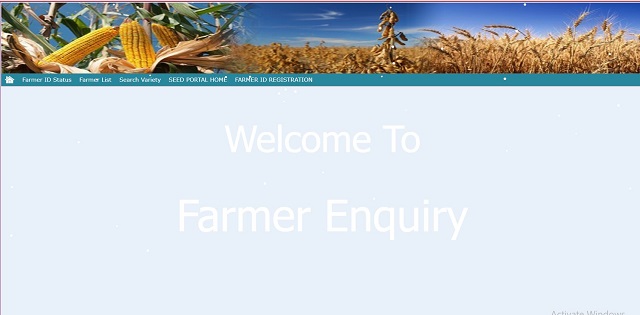
Step 2: Navigate to Farmer ID Search
- On the homepage, look for the Farmer ID Search option in the menu.
Step 3: Enter Farmer Details
- You will be prompted to enter specific details such as the Farmer Name, Aadhaar Number, or Mobile Number.
Step 4: Submit the Details
- After entering the required information, click on the Search or Submit button.
Step 5: View Farmer ID Status
- The system will display your Farmer ID and other relevant details such as the farmer’s name, landholding, and eligibility for various schemes.
Step 6: Download or Print
- If your name appears on the list, you can download or print your Farmer ID for future reference.
How to Apply for Odisha Farmer ID Online
Farmers who do not yet have a Farmer ID can apply online through the Agrisnet Odisha portal. Here’s how:
Step 1: Visit Agrisnet Odisha Portal
- Open agrisnetodisha.ori.nic.in in your web browser.
Step 2: Register for Farmer ID
- On the homepage, click on the Farmer Registration link.
Step 3: Fill in the Registration Form
- Enter the required details such as your Name, Address, Mobile Number, Aadhaar Number, and Landholding Information.
Step 4: Upload Documents
- Upload scanned copies of your Aadhaar card, land documents, bank details, and photograph.
Step 5: Submit the Application
- Double-check all the details and click on Submit. You will receive an acknowledgment number that you can use to track your application.
Step 6: Verification and Approval
- The authorities will verify your details, and upon approval, your Farmer ID will be generated.
How to Download Odisha Farmer ID PDF
Farmers can also download the Farmer ID PDF for their records. Here’s how:
Step 1: Log in to Agrisnet Odisha Portal
- Visit the agrisnetodisha.ori.nic.in portal and log in using your registered mobile number or Farmer ID.
Step 2: Go to Farmer Dashboard
- Navigate to your Farmer Dashboard where your personal details and schemes are displayed.
Step 3: Download PDF
- Click on the option to Download Farmer ID as a PDF.
Step 4: Save or Print
- Save the PDF to your device or print it for future reference.
How to Check Odisha Farmer ID Application Status
Once you have applied for the Farmer ID, you can check your application status online:
- Visit the Portal: Go to the agrisnetodisha.ori.nic.in website.
- Click on Application Status: Select the Application Status option from the menu.
- Enter Acknowledgment Number: Input your acknowledgment or registration number.
- View Status: The system will show the current status of your application, including whether it is under review, approved, or requires further information.